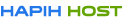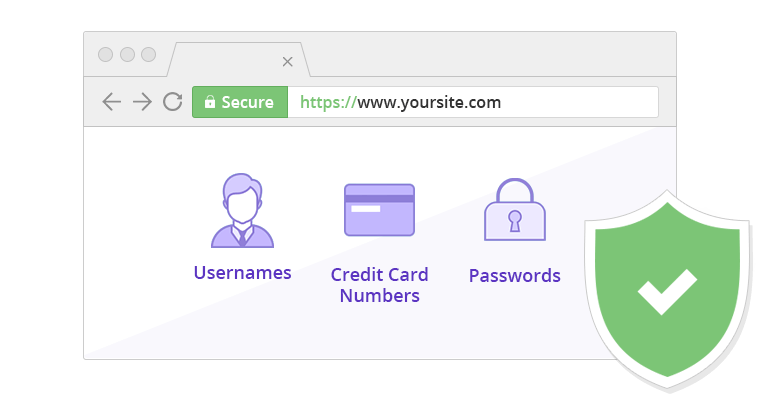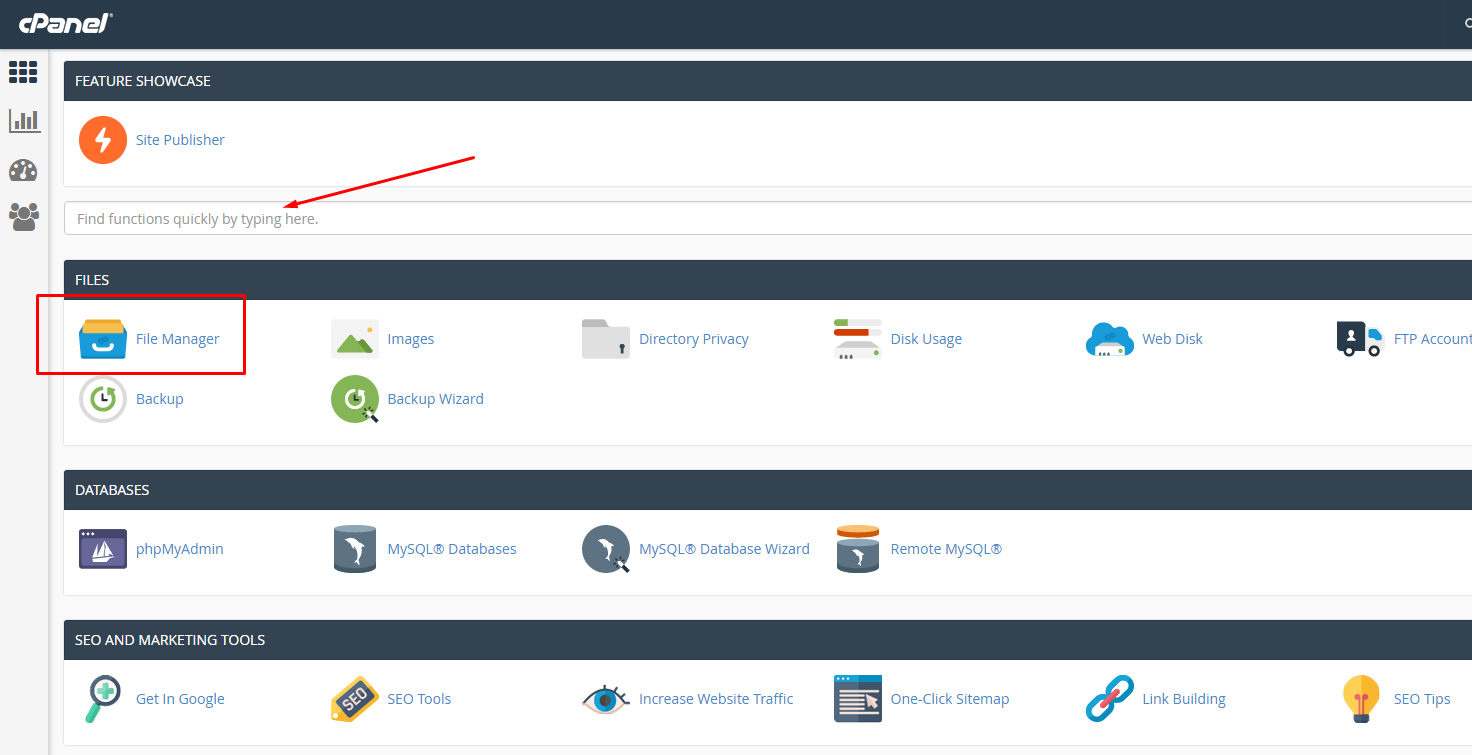How to add http to https redirection on website (Displaying Secure in URL) in cPanel Linux?
Once you have activated your SSL. Please follow these steps to display secure in your url (Adding http to https redirection). If you still have not activated your SSL you can activate it using our previous guide How to activate our free SSL certificate in cPanel? Let’s start following are the simple steps for the same:
Step 1: Log in to cPanel
Step 2: Locate and click on File Manager in File Section:
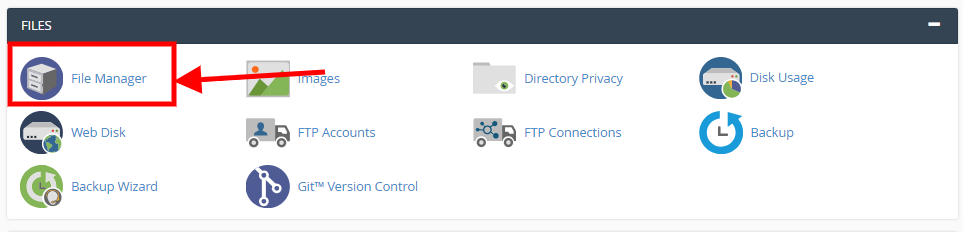
Step 3: Then enter in the public_html folder by double click on same. (If you adding SSL on subdomain or Addon domain enter in their respective folder)
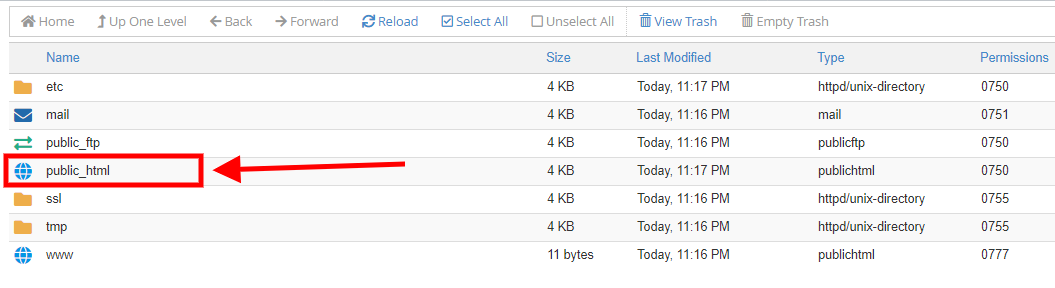
Step 4: Then Locate file .htaccess in same folder. The file is usually hidden in cPanel. You can make it visible by Locating setting option on top Left corner.
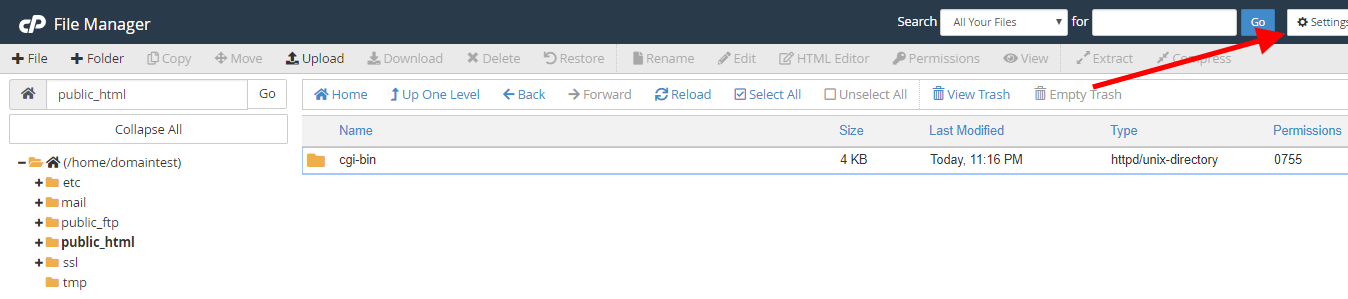
Step 5: Then a popup will appear. Tick on show hidden files and apply.
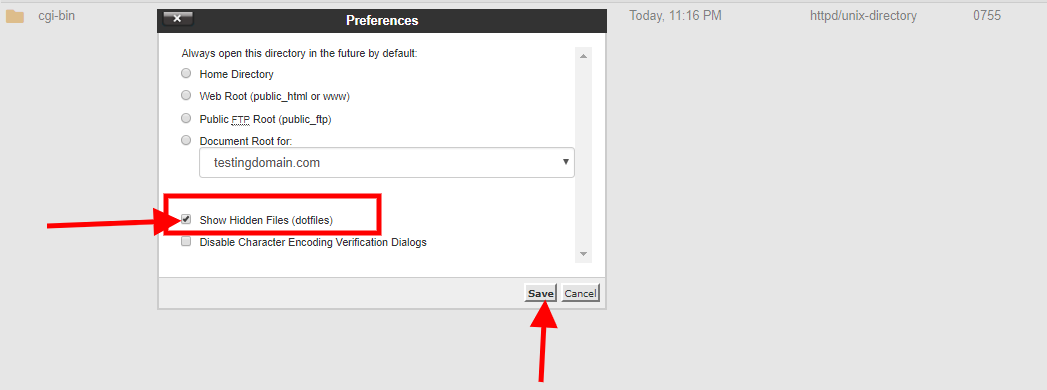
Step 6: If still the file missing. Then you can create it by:
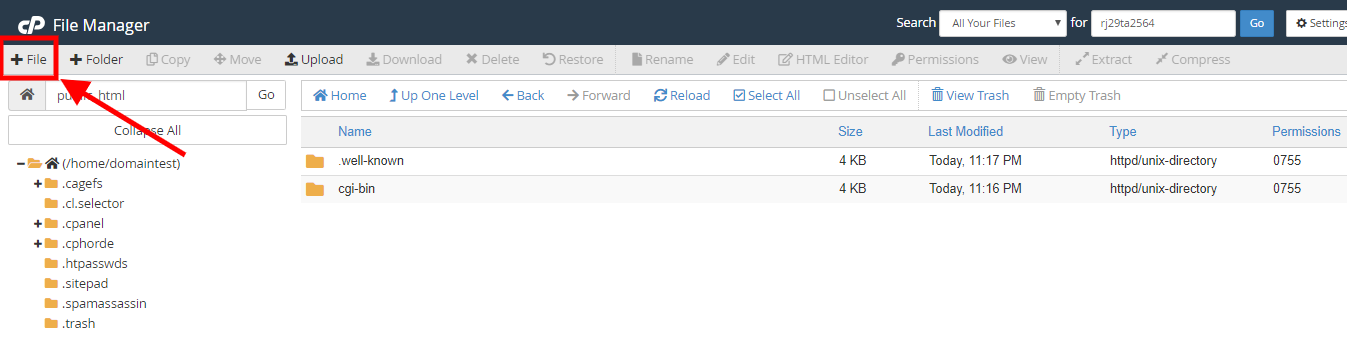
Step 6: If still the file missing. Then you can create it by:
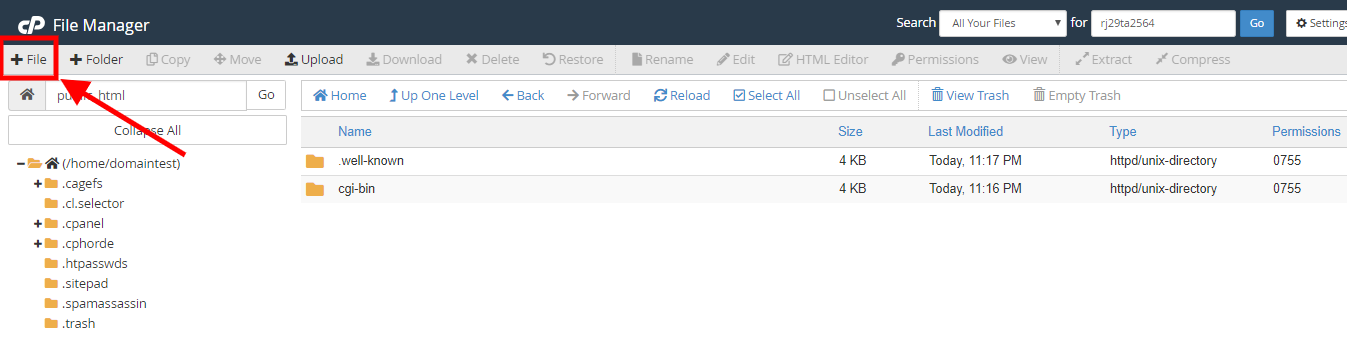
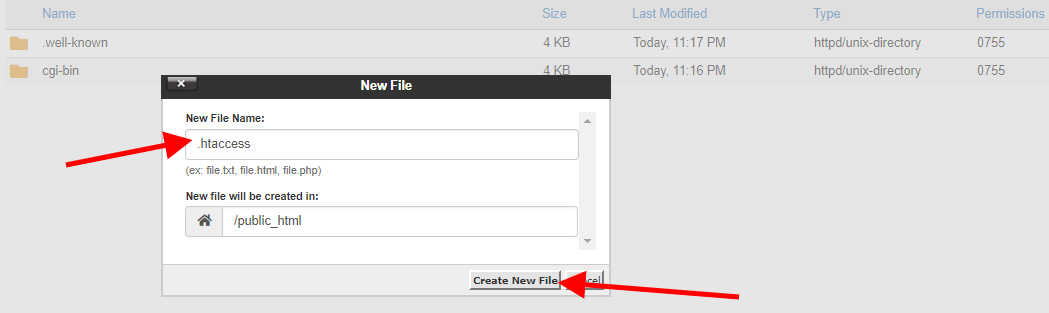
Step 7: Right Click on the same. And Edit and enter the following code (As it is):
RewriteEngine On
RewriteCond %{HTTPS} !on
RewriteRule (.*) https://%{HTTP_HOST}%{REQUEST_URI}