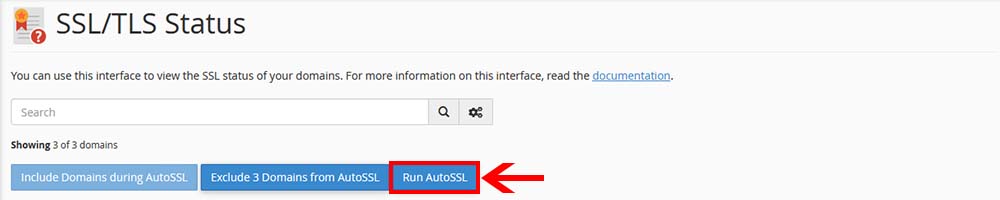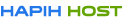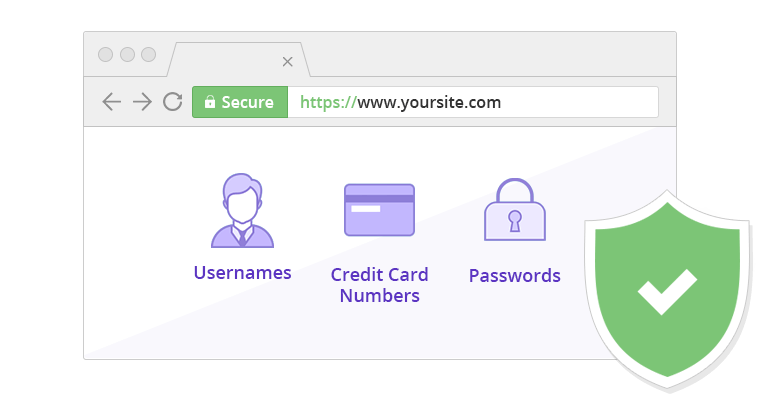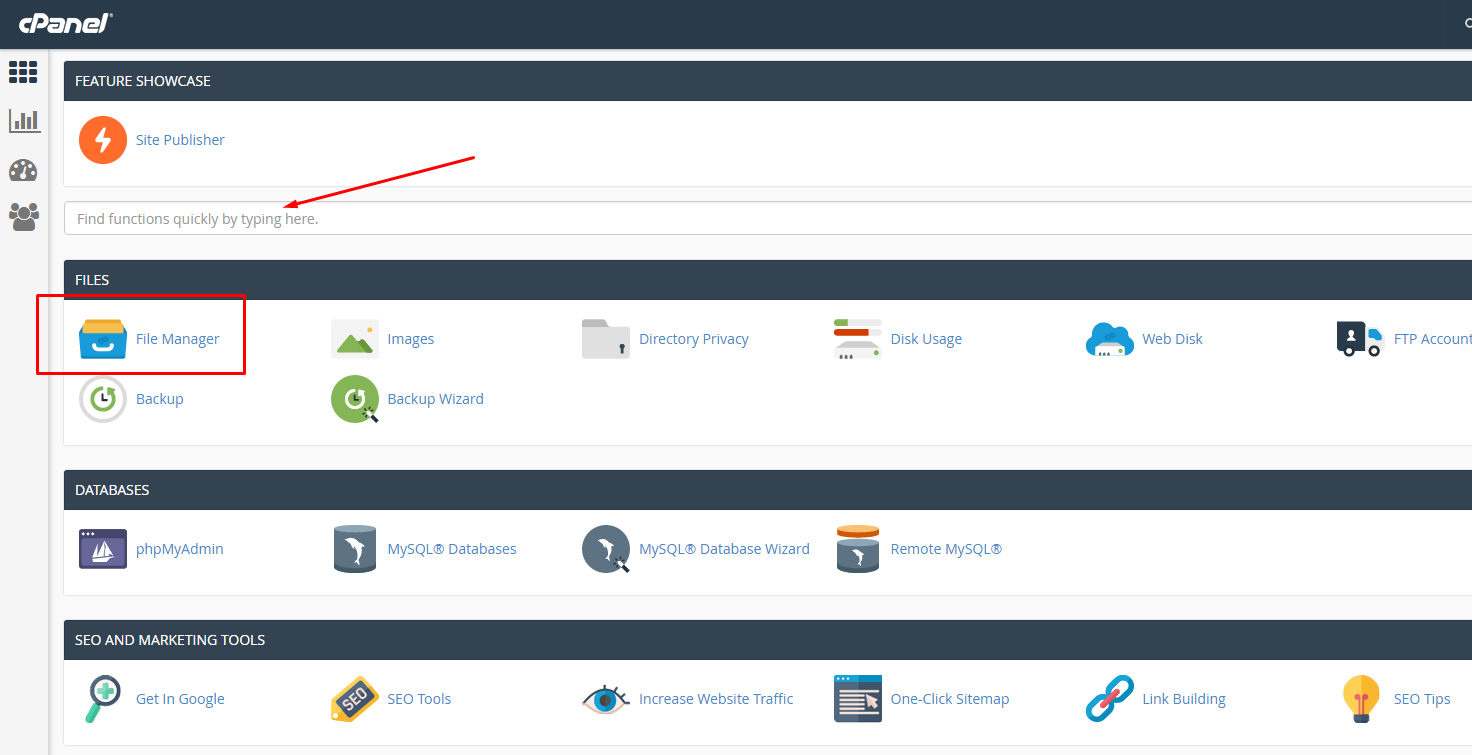How to activate our free SSL certificate in cPanel?
What is SSL?
SSL (Secure Sockets Layer) is a standard security protocol for establishing encrypted links between a web server and a browser in online communication.
Secure Sockets Layer (SSL) is a security protocol that creates an encrypted link between a web server and a web browser. It ensures that all transferred data remains confidential.The green sign means the site is protected by SSL. It will protect you from data breaches, and it gives visitors a good reason to trust you with sensitive information. It improves your rankings in search results.
How do you activate SSL certificate by cPanel?
Step 1: Log in to cPanel
Step 2: Locate and click on SSL/TLS Status in the Security section:

Step 3: Select all the URL under the domain section. Green Locks means your SSL is active while RED LOCKS means your SSL is not active.
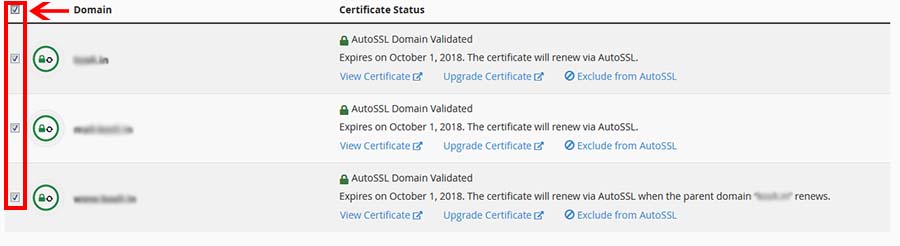
Step 4: Now, click on “Run AutoSSL”.