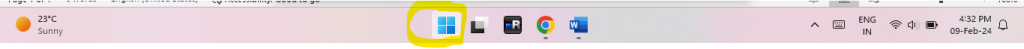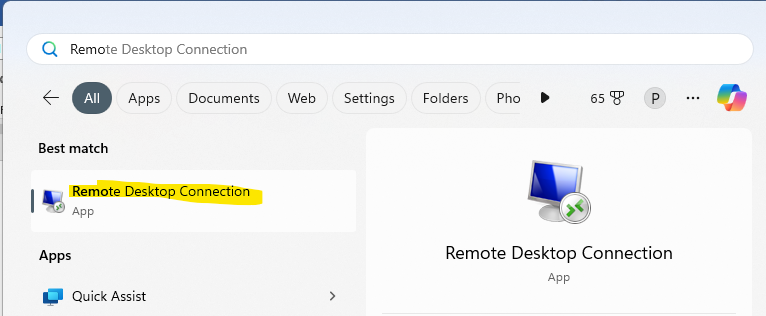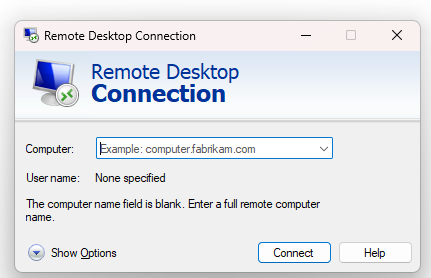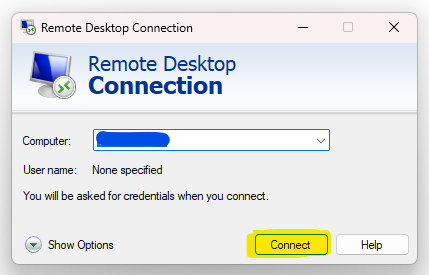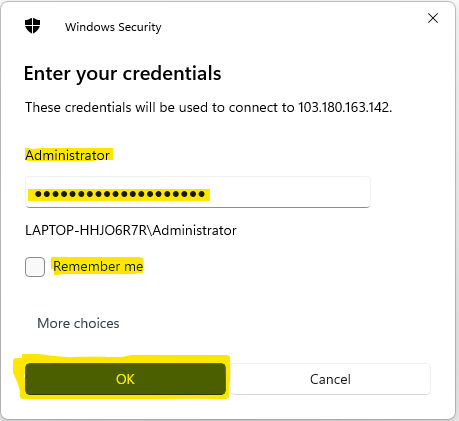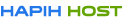Web Servers Decoded: Everything You Need to Know About their Functionality and Importance
Unraveling the intricate world of web servers unveils the backbone of the internet. Understanding their functionality and significance is akin to unlocking the digital realm’s hidden secrets. From catering to user requests to storing, processing, and delivering web pages, a web server’s role is pivotal in the online landscape. In this definitive guide, we delve into the labyrinth of web servers, offering a comprehensive insight into their functionality and paramount importance.
Brand Voice: Professional and authoritative
In the digital domain, web servers reign supreme, serving as the conduit for all online activities. From rendering web pages to handling data exchange, their essence cannot be overstated. Join us as we decode the complexities of web servers and shed light on their irrefutable significance in the interconnected web of today.Understanding web servers
Web servers are the unsung heroes of the internet, silently working behind the scenes to ensure seamless connectivity and access to online content. At its core, a web server is a specialized computer that stores, processes, and delivers web pages to users across the globe. This process involves responding to user requests, transmitting data, and maintaining the underlying infrastructure that powers the internet. Without web servers, the digital landscape as we know it would cease to exist, underscoring their fundamental importance.
The functionality of web servers extends beyond merely serving web pages. These robust machines are equipped to handle a myriad of tasks, including hosting websites, managing email services, processing database queries, and facilitating secure transactions. As the digital ecosystem continues to evolve, web servers remain at the forefront, adapting to the ever-changing demands of online connectivity and data delivery.
The reliability and efficiency of web servers play a crucial role in determining the overall user experience. Whether it’s ensuring swift page load times or safeguarding sensitive data, the performance of web servers directly impacts the seamless functioning of websites and web applications. As such, understanding the inner workings of web servers is imperative for businesses and individuals seeking to establish a robust online presence.The role of web servers in website functionality
At the heart of every website lies the web server, diligently processing and delivering content to visitors. The seamless functionality of web servers is instrumental in ensuring that websites operate optimally, catering to user requests and delivering an immersive browsing experience. Whether it’s serving static web pages or dynamically generating content on the fly, web servers form the cornerstone of website functionality.
The role of web servers extends beyond content delivery, encompassing various aspects of website management and optimization. From load balancing to handling concurrent user requests, web servers are designed to scale and adapt to fluctuating traffic patterns, ensuring that websites remain accessible and responsive at all times. Moreover, web servers play a pivotal role in securing websites, implementing encryption protocols, and mitigating cyber threats, thereby safeguarding sensitive user data and fostering trust among visitors.
In essence, web servers serve as the linchpin of website functionality, orchestrating the seamless exchange of data between servers and clients. Their ability to interpret and respond to user requests, process code, and transmit data underscores their indispensable role in shaping the digital landscape. As websites continue to evolve in complexity and scope, the significance of web servers in ensuring optimal performance and reliability cannot be overstated.Types of web servers
Web servers come in various shapes and forms, each tailored to meet specific requirements and operational demands. The diverse landscape of web servers encompasses a range of software and hardware solutions, each offering unique features and capabilities. Understanding the different types of web servers is crucial for businesses and individuals seeking to harness the full potential of web technology and online presence.
Apache, Nginx, Microsoft Internet Information Services (IIS), and LiteSpeed are among the most prominent web server software solutions, each with its own set of strengths and functionalities. Apache, an open-source web server, boasts a robust feature set and widespread compatibility, making it a popular choice for hosting websites across diverse platforms. Nginx, renowned for its high-performance capabilities and efficient resource utilization, has gained traction as a go-to web server for handling heavy traffic and delivering content at scale.
On the other hand, Microsoft IIS, tailored for Windows-based servers, seamlessly integrates with other Microsoft products and offers robust security features. LiteSpeed, known for its cutting-edge performance optimizations and advanced caching mechanisms, caters to businesses seeking unparalleled speed and efficiency in web content delivery. Each web server type brings its own set of advantages and considerations, thereby necessitating a discerning approach when selecting the most suitable solution for specific use cases.Key components of a web server
The intricate machinery of a web server comprises several key components, each playing a vital role in enabling the seamless delivery of web content and services. At its core, a web server comprises hardware, software, and network infrastructure, all meticulously orchestrated to ensure optimal performance and reliability. Understanding the key components of a web server is crucial for gaining insight into its inner workings and operational dynamics.
The hardware components of a web server encompass the physical machinery that powers its operations, including the central processing unit (CPU), random access memory (RAM), storage drives, and network interface cards. These components work in tandem to process user requests, retrieve data from storage, and transmit information across the internet. Moreover, the software stack of a web server includes the operating system, web server software, and additional modules or extensions that enhance its functionality.
The network infrastructure forms the backbone of web server operations, encompassing routers, switches, and network cables that facilitate data transmission and connectivity. Additionally, security measures such as firewalls, encryption protocols, and intrusion detection systems play a pivotal role in safeguarding web servers from unauthorized access and cyber threats. By comprehensively understanding the key components of a web server, businesses and individuals can make informed decisions regarding server infrastructure and resource allocation.How web servers work with websites
The seamless interaction between web servers and websites is predicated on a sophisticated process that involves interpreting user requests, retrieving web content, and transmitting data across the internet. At the crux of this process lies the hypertext transfer protocol (HTTP), a fundamental protocol that governs the exchange of web content between servers and clients. Understanding how web servers work with websites is essential for grasping the underlying mechanics of online content delivery and user interaction.
When a user initiates a request to access a website, the web server processes the request, retrieves the corresponding web page and associated resources, and transmits them to the user’s web browser. This process entails parsing the user’s request, querying the server’s storage for the requested content, and formatting the data for transmission. Additionally, web servers are equipped to handle various types of content, including static web pages, dynamic web applications, multimedia files, and interactive elements.
The seamless coordination between web servers and websites is augmented by server-side scripting languages such as PHP, Python, and Ruby, which enable dynamic content generation and database interactions. Furthermore, web servers employ caching mechanisms to store frequently accessed data, thereby enhancing performance and reducing latency for recurrent user requests. By comprehending the intricacies of how web servers work with websites, businesses and individuals can optimize their online presence and deliver compelling user experiences.Common web server software
The landscape of web server software is replete with diverse solutions, each tailored to meet specific operational requirements and performance benchmarks. From open-source platforms to proprietary solutions, businesses and individuals have a plethora of options when it comes to selecting web server software that aligns with their unique needs. Familiarizing oneself with the common web server software is imperative for making informed decisions regarding website hosting and content delivery.
Apache, hailed as the most widely used open-source web server software, boasts a rich feature set, extensive customization options, and robust community support. Its compatibility with various operating systems and extensive module library make it a versatile choice for hosting websites of varying complexities. Nginx, renowned for its high-performance capabilities and efficient resource utilization, has garnered widespread acclaim for its ability to handle concurrent connections and deliver content at scale.
Microsoft Internet Information Services (IIS), tailored for Windows-based servers, seamlessly integrates with other Microsoft products and offers a suite of security features, making it an ideal choice for businesses entrenched in the Windows ecosystem. LiteSpeed, known for its cutting-edge performance optimizations and advanced caching mechanisms, caters to businesses seeking unparalleled speed and efficiency in web content delivery. By acquainting themselves with the common web server software, businesses and individuals can make informed choices that align with their specific hosting requirements.Choosing the right web server for your needs
Selecting the right web server entails a meticulous evaluation of operational requirements, performance benchmarks, and compatibility with existing infrastructure. The decision-making process involves weighing the strengths and limitations of different web server software solutions, aligning them with the unique demands of a business or individual. Factors such as scalability, security, resource utilization, and support ecosystem play a pivotal role in determining the most suitable web server for specific use cases.
When evaluating web server options, businesses should consider the anticipated traffic volume, the nature of web content being hosted, and the level of customization and control required. Additionally, compatibility with server-side technologies, database management systems, and content management platforms should factor into the decision-making process. By conducting a thorough assessment of their hosting needs and long-term objectives, businesses and individuals can identify the web server solution that best serves their interests and operational imperatives.
Furthermore, the availability of technical support, documentation, and community resources should be taken into account when choosing a web server, ensuring that potential issues can be promptly addressed and resolved. Scalability and flexibility are also crucial considerations, especially for businesses anticipating growth and increased web traffic. By carefully evaluating the various factors that influence the selection of a web server, businesses and individuals can make informed decisions that underpin a robust and reliable online presence.Security considerations for web servers
The security posture of web servers is a paramount concern in the digital landscape, given the prevalence of cyber threats and malicious intrusions. Safeguarding web servers against vulnerabilities, exploits, and unauthorized access is essential for preserving the confidentiality, integrity, and availability of online content and user data. Understanding the critical security considerations for web servers is imperative for fortifying their defenses and mitigating potential risks.
Implementing robust access controls, authentication mechanisms, and encryption protocols forms the cornerstone of web server security. Access control measures restrict unauthorized access to sensitive files and directories, thereby mitigating the risk of data breaches and unauthorized modifications. Additionally, employing multi-factor authentication, secure socket layer (SSL) certificates, and transport layer security (TLS) protocols bolsters the confidentiality and integrity of data transmitted between servers and clients.
Regular security updates, patch management, and vulnerability assessments are integral components of maintaining a secure web server environment. By promptly addressing known security vulnerabilities and fortifying server configurations, businesses and individuals can preemptively thwart potential cyber attacks and data compromises. Furthermore, implementing intrusion detection systems, firewalls, and log monitoring mechanisms augments the resilience of web servers, enabling proactive threat detection and response.Web server performance optimization
Enhancing the performance of web servers is essential for delivering swift and seamless user experiences, especially in the context of burgeoning web traffic and resource-intensive applications. Performance optimization encompasses a spectrum of techniques and best practices aimed at maximizing the efficiency, responsiveness, and scalability of web servers. By fine-tuning server configurations, employing caching mechanisms, and optimizing resource utilization, businesses and individuals can elevate the performance of their web servers.
Caching plays a pivotal role in minimizing latency and accelerating content delivery, thereby enhancing user experience and reducing server load. By caching static content, database queries, and frequently accessed resources, web servers can mitigate the overhead associated with processing recurrent requests and transmitting data. Moreover, employing content delivery networks (CDNs) can distribute web content across geographically dispersed servers, further reducing latency and enhancing scalability.
Optimizing server configurations, such as adjusting thread and connection limits, memory allocation, and request handling parameters, can significantly improve the responsiveness and throughput of web servers. Load balancing, a technique that distributes incoming traffic across multiple server instances, serves to enhance fault tolerance and scalability. By leveraging these performance optimization strategies, businesses and individuals can ensure that their web servers deliver optimal performance, even under demanding usage scenarios.Conclusion
In navigating the intricate landscape of web servers, we have gained a comprehensive understanding of their functionality, importance, and pivotal role in shaping the digital realm. From their fundamental role in delivering web content to their criticality in ensuring security and performance, web servers form the bedrock of the online ecosystem. Armed with this insight, businesses and individuals can make informed decisions regarding web server selection, optimization, and security, thereby fostering a resilient and robust online presence in an interconnected world. As the digital landscape continues to evolve, the significance of web servers in driving seamless connectivity and content delivery remains unwavering, underscoring their indispensable stature in the ever-expanding realm of the internet.