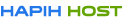What is a Web Server ? How Web Servers Work ?
Understanding Web Servers: A Comprehensive Guide
Introduction:
A web server is a critical component of the internet infrastructure, serving as the backbone for the delivery of web content. It acts as an intermediary between clients, typically web browsers, and the resources they request, such as web pages, images, or files. The functioning of a web server involves a series of steps, from receiving a client request to delivering the requested content. This guide will explore the intricacies of web servers, delving into their definition, how they work, key components, protocols, security considerations, and examples.
I. Definition and Purpose:
A. What is a Web Server?
A web server is a specialized software or hardware designed to handle incoming requests over the HTTP (Hypertext Transfer Protocol) or HTTPS (HTTP Secure) protocols. Its primary function is to process these requests and deliver the requested web content to clients. Web servers are an integral part of the client-server model in network communication, where clients initiate requests, and servers respond to those requests.
B. Purpose of Web Servers:
The fundamental purpose of a web server is to facilitate the exchange of information between clients and servers on the World Wide Web. When a user enters a URL in a web browser or clicks on a link, a series of interactions occur between the client and the server. The web server processes these requests, retrieves the requested resources, and sends them back to the client for rendering.
II. How Web Servers Work:
The operation of a web server involves several stages, each contributing to the seamless delivery of web content.
A. Client Request:
The process begins with a user initiating a request by entering a Uniform Resource Locator (URL) into a web browser or clicking on a hyperlink. This action triggers a request for a specific resource hosted on a web server.
B. DNS Resolution:
The entered URL is a human-readable domain name. The browser uses the Domain Name System (DNS) to translate this domain name into an IP address, allowing the browser to locate the server on the internet.
C. Connection Establishment:
Armed with the IP address obtained from DNS, the browser establishes a connection to the web server. This connection is typically established over the Transmission Control Protocol (TCP).
D. HTTP Request:
Once the connection is established, the browser sends an HTTP request to the web server. This request specifies the resource (e.g., a web page or an image) the client is seeking.
E. Web Server Processing:
Upon receiving the request, the web server processes it. This may involve retrieving a static resource directly from the server’s file system or dynamically generating content based on the request, often using server-side scripting languages like PHP or Python.
F. HTTP Response:
Having processed the request, the web server sends back an HTTP response to the client. This response contains the requested content or an error message if the resource is unavailable.
G. Rendering:
The browser receives the HTTP response and renders the web page or displays the resource, providing the user with the intended content.
III. Key Components of Web Servers:
Web servers consist of several components, each playing a crucial role in their functionality.
A. Software Components:
- HTTP Server Software:
- The core of a web server is the HTTP server software. Examples include Apache HTTP Server, Nginx, Microsoft Internet Information Services (IIS), and LiteSpeed.
- Server-Side Scripting Engines:
- For dynamic content generation, web servers often incorporate server-side scripting engines like PHP, Python, or Ruby.
- Configuration Files:
- Web servers use configuration files to define settings such as server port, document root, security configurations, and more. For instance, Apache uses the
httpd.conffile.
- Web servers use configuration files to define settings such as server port, document root, security configurations, and more. For instance, Apache uses the
- Modules:
- Many web servers support modular architecture, allowing users to extend functionality. Modules can add features like authentication, URL rewriting, or support for specific programming languages.
B. Hardware Components:
- Processor (CPU):
- The processor handles the execution of instructions and plays a crucial role in a server’s overall performance.
- Memory (RAM):
- Random Access Memory is essential for storing and quickly accessing data that the server needs to process requests.
- Storage:
- Web servers store web content, configuration files, and other data on storage devices such as hard drives or solid-state drives.
- Network Interface Card (NIC):
- The NIC facilitates communication between the server and the network, allowing data to be transmitted and received.
C. Networking Components:
- Transmission Control Protocol (TCP):
- TCP is a core protocol for establishing and maintaining connections between the client and the server.
- Internet Protocol (IP):
- IP is responsible for addressing and routing data packets over the internet.
- Domain Name System (DNS):
- DNS translates human-readable domain names into IP addresses, enabling clients to locate servers on the internet.
IV. Protocols:
A. HTTP and HTTPS:
- HTTP:
- HTTP is the foundation of data communication on the web. It operates over TCP and is a stateless protocol, meaning each request-response cycle is independent.
- HTTPS:
- HTTPS is the secure version of HTTP, employing encryption (usually using TLS/SSL protocols) to ensure the confidentiality and integrity of data during transmission.
B. Other Protocols:
- FTP (File Transfer Protocol):
- Used for transferring files between a client and a server.
- SMTP (Simple Mail Transfer Protocol):
- Facilitates the sending of emails.
- POP3/IMAP (Post Office Protocol 3/Internet Message Access Protocol):
- Protocols for retrieving emails from a server.
V. Security Considerations:
Web server security is paramount, considering the potential risks associated with unauthorized access, data breaches, and other cyber threats.
A. Encryption:
- TLS/SSL:
- Implementation of Transport Layer Security (TLS) or its predecessor, Secure Sockets Layer (SSL), ensures secure data transmission over HTTPS.
B. Authentication:
- Password Protection:
- Access to web server resources can be restricted using username and password authentication.
- Two-Factor Authentication (2FA):
- Enhances security by requiring users to provide two forms of identification.
C. Access Control:
- Access Control Lists (ACLs):
- ACLs define which users or system processes are granted access to objects, as well as what operations are allowed on a given object.
- Firewalls:
- Firewalls filter incoming and outgoing network traffic, acting as a barrier between a trusted internal network and untrusted external networks.
D. Regular Updates:
- Patch Management:
- Keeping server software and operating systems up to date with the latest security patches is crucial for preventing vulnerabilities.
VI. Examples of Web Servers:
A. Apache HTTP Server:
- Overview:
- Apache is an open-source web server software maintained by the Apache Software Foundation.
- Key Features:
- Supports HTTP and HTTPS protocols.
- Cross-platform compatibility (Windows, Linux, macOS).
- Highly configurable through the
httpd.confconfiguration file. - Modular architecture with a wide range of modules.
- Known for good performance and scalability.
- Configuration:
- Apache’s configuration involves settings such as server port, document root, and security configurations. The modular structure allows additional configurations through separate files.
- Modules:
- Apache’s modular architecture allows the integration of various modules to extend functionality. Examples include mod_rewrite for URL rewriting and mod_ssl for SSL support.
- Performance:
- Apache is recognized for its performance and scalability. It efficiently handles concurrent connections and can be optimized for high-traffic websites.
B. Nginx:
- Overview:
- Nginx is a high-performance, open-source web server and reverse proxy server.
- Key Features:
- Efficiently handles concurrent connections.
- Low resource usage, making it suitable for high-traffic scenarios.
- Event-driven architecture.
- Supports reverse proxying, load balancing, and caching.
- Configuration:
- Nginx’s configuration is typically done in the
nginx.conffile. It follows a simple and readable syntax.
- Nginx’s configuration is typically done in the
- Modules:
- Nginx modules provide additional functionality. Examples include ngx_http_ssl_module for SSL support and ngx_http_rewrite_module for URL rewriting.
- Performance:
- Nginx is designed for high performance, especially in scenarios with a large number of concurrent connections. Its event-driven architecture contributes to its efficiency.
C. Microsoft Internet Information Services (IIS):
- Overview:
- IIS is a web server software developed by Microsoft for Windows Server operating systems.
- Key Features:
- Integrated with the Windows environment.
- Supports ASP.NET for building dynamic web applications.
- Provides features like authentication, authorization, and URL rewriting.
- Configuration:
- IIS is configured through the Internet Information Services (IIS) Manager, a graphical user interface that allows administrators to manage settings.
- Modules:
- IIS supports modules for extending functionality. Examples include the ASP.NET module for running ASP.NET applications and the URL Rewrite module for rewriting URLs.
- Performance:
- IIS is optimized for the Windows environment and provides good performance, particularly for applications developed using Microsoft technologies.
VII. Considerations and Alternatives:
A. Choosing the Right Web Server:
The choice of a web server depends on various factors, including performance requirements, platform compatibility, and specific features needed for a particular application.
- Performance Requirements:
- Consider the anticipated traffic and resource requirements. Apache, Nginx, and IIS each have strengths in different performance scenarios.
- Platform Compatibility:
- Ensure that the chosen web server is compatible with the operating system and other technologies used in the environment.
- Features and Use Cases:
- Different web servers excel in specific features. Apache’s configurability, Nginx’s efficiency, and IIS’s integration with Microsoft technologies cater to different use cases.
VIII. Conclusion:
In conclusion, understanding web servers is crucial for anyone involved in web development, server administration, or related fields. A web server acts as the intermediary that enables the seamless delivery of web content to users worldwide. From processing client requests to securely transmitting data over the internet, web servers play a pivotal role in the functioning of the World Wide Web.
This guide has explored the definition and purpose of web servers, their key components, the protocols they use, security considerations, and examples of popular web servers. The Apache HTTP Server, Nginx, and Microsoft Internet Information Services (IIS) represent a diverse set of options, each with its strengths and use cases. As technology evolves, so do the considerations for selecting the right web server, making it imperative for developers and administrators to stay informed about the latest developments in web server technology.